Welcome to Todoist!
Whether you’re managing your day or planning an exercise routine, Todoist can help. Learn the basics to stay on top of work and life.
Add your task
All projects begin with a single step, but don’t stop there! Add every task that comes to mind.
- First you click on the Add task button, then it will display a space for you to enter your task
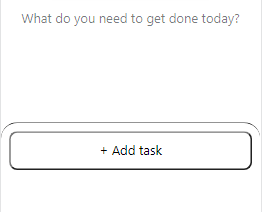
- Then enter the task in mind in the box provided.
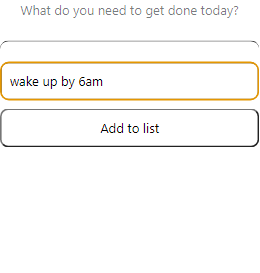
- When done with typing your task, you will then click the add to list. That should add your task to the list
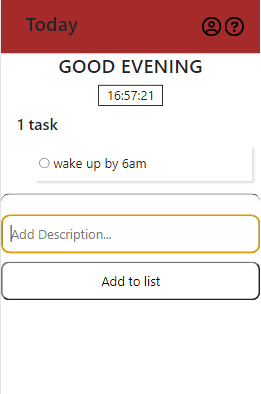
- Now to mark out a list when completed, all you need to do is click on the card and it will go take it down and strike it. To remove
it completely from the list, just click the card striken out
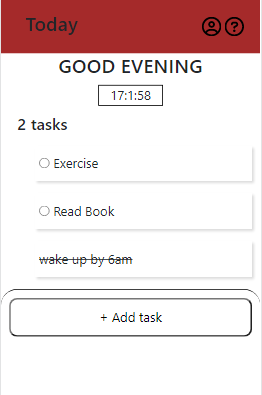
Happy doing!
Now you know the basics of Todoist. That means you’re ready to take control of your day.